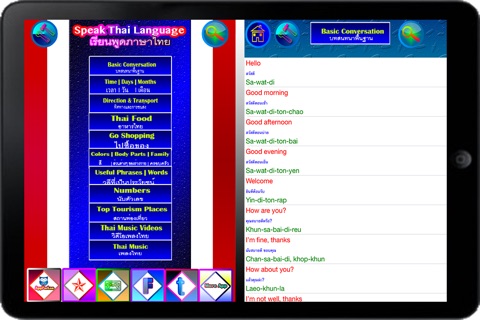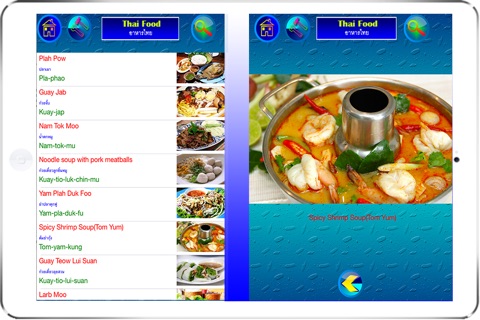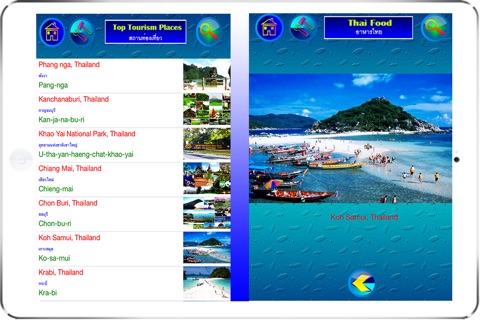Free Speak Thai Language
Description
*** This app is for free, it contains limited features of full version. If you like & enjoy this app, you can download full version!
+ Are you planning a trip to Thailand? Are you interested in learning Thai language? Are you beginner? Are you Thai but forget to speak Thai? Are you Thai living abroad? What about your kids? No problem at all ! "Speak Thai Language" is the app design for you to learn, listen, understand and practice speaking Thai language! It is the best tool for you!
+ If you are travelling to Thailand or interested in learning Thai, you have to install this special app today, it also gives you the entertainment including popular, traditional, folk Thai music and videos so you can enjoy listening and watching.
+ This app has been designed to help you interact with the locals. It helps you to be understood by the locals in many situations examples food images including audio.
“Speak Thai Language” contains over 2000 commonly used Thai phrases & vocabularies for tourists, foreigners, and beginners.
Key features:
*** 2000 + Commonly used Thai phrases and vocabularies are easily accessible within categories
*** Clearly and slowly pronunciation to help you understand easily, high quality recordings from native female speaker
*** Search for specific keywords/phrases by using English inside the app
*** No Internet connection required. Once downloaded works offline
*** Enjoy cool Thai music and music videos
*** Tap on any phrases, words to hear the spoken pronunciation by sweet professional female voice
*** Each phrase includes Thai and phonetic text translations
*** You will not get lost during visiting Thailand, if you bring this app in your pocket
*** No adverts or annoying pop ups
11 CATEGORIES
1. Basic conversation
2. Time, Days, Months
3. Directions & Transport
4. Thai Food
5. Go shopping
6. Colors, Body parts, Family
7. Useful phrases, words
8. Numbers
9. Top Tourism Places
10. Thai Music Videos
11. Thai Music
*** Note: If there is no sound?
If you cannot hear the sound after installing, you have to TURN ON the ringer silent button!!! (you can find the mute switch and volume button at the side of your iPad/iPhone/iPod touch)
Not recommended for old iPhone2/iPod Touch2 devices
+ If you need help?
+ Contact us 24/7 with any questions or comments:
+ Email: [email protected]
We value your feedback, We always welcome your feedback, comments and suggestions
If you like our app, we would greatly appreciate it if you can take a minute to rate and write a good review on the App Store.
Thank you for your support!